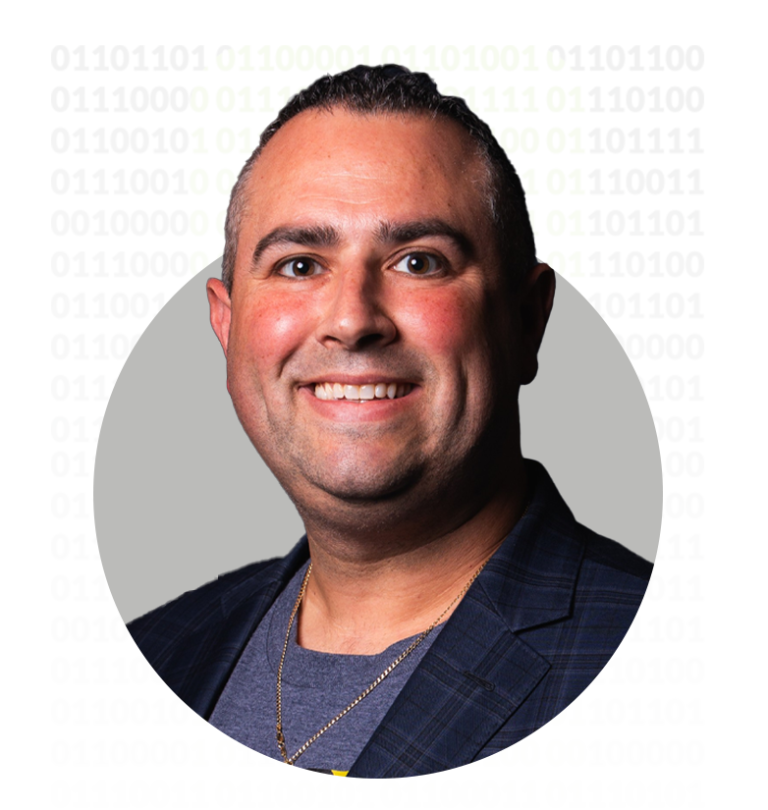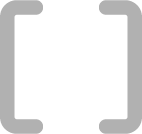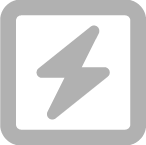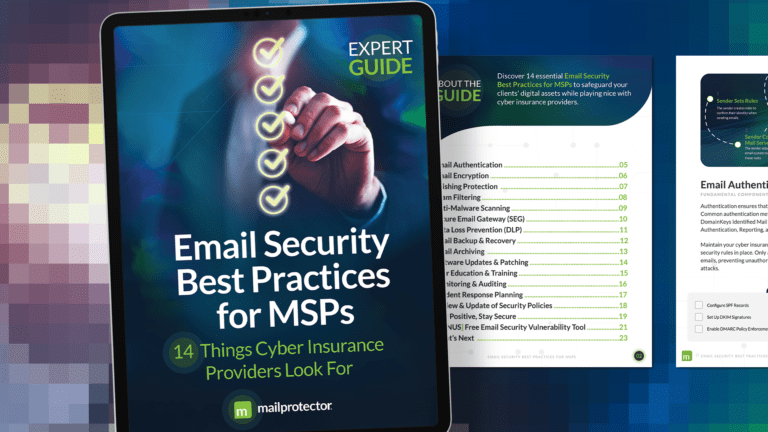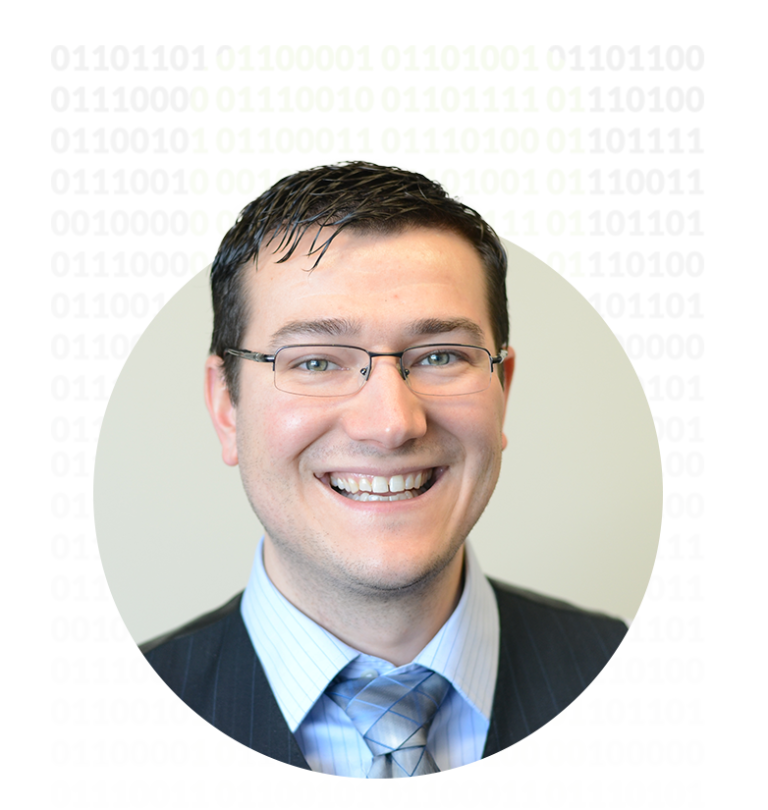Data is the lifeblood of the modern organization. When companies put that information at risk through poor privacy and security practices, it can lead to non-compliance fines, operational setbacks, and reputational catastrophes. Keeping track of important documents and files was difficult enough before the pandemic. With many employees working outside of the traditional office space, those challenges are increasing since cybercriminals are putting them squarely in their crosshairs.
For example, remote workers may view the security measures installed on their company-assigned laptops as a huge hindrance to the normal workflow. Signing in and out of VPNs and using MFA for various applications can slow them down and appear to be counterproductive, especially for those who use their computers sporadically throughout the day.
These employees often find workarounds, exposing themselves and the company to the risk of cyberattacks. In some cases, businesses rely on their employees to provide their own devices in a WFH environment. As anyone with IT experience would expect, those PCs and laptops are typically not as secure as corporately owned and managed systems.
Protect Without Hindering Productivity
Businesses that provide users with a more free reign must implement clear policies and technologies to ensure corporate information is not compromised. For the MSPs who protect those WFH environments, part of that repertoire should include backup and archiving processes and technologies.
Both solutions go hand in hand – there are very few cases where you should implement one without the other. Together, these technologies ensure that every user can save, file, and restore their data more efficiently. A backup serves as a copy of current information they use or might regularly access—on the other hand, archiving stores less critical or inactive data that workers or others may not retrieve very often.
These systems can recover information and files after a hardware failure, data corruption issue, or similar issue. While both applications maintain these records, archives are designed to store items long-term, creating space for more pertinent information today.
Here are a few more reasons why backups and archives, especially for work email, are so essential for remote workers:
1. Overcome Ransomware Attacks
Cybercriminals are running rampant, and no one (not even the smallest business) is safe. While many organizations have safeguards to prevent ransomware attacks, there are no guarantees when attackers have an organization or individual in their crosshairs. A solid backup strategy gives MSPs and their clients more options: pay a hefty ransom to restore the data or rebuild the systems and data. Of course, both come at a price, but a solid backup plan (and system) will provide your clients more assurance that their operations will likely be completely restorable should they get hit by ransomware.
2. Compliance Considerations
Protecting data is more than just sensible. In many cases, that practice is now mandatory. Although many businesses must have readily accessible archives, there are specific controls for organizations in the finance, healthcare, and other highly regulated industries. Examples include the Dodd-Frank Act, FRCP, HIPAA, and the Gramm-Leach-Bliley Act, with each stipulating various retention requirements and other mandatory security measures.
3. Preserves Messages
Perhaps one of the most obvious reasons to store data properly is the ability to save and protect messages. Email is an essential part of any business, and overloading a server with thousands upon thousands of communications is simply not practical. Archiving messages makes the process of locating important conversations easier and less time-consuming. For example, when an employee leaves and the company onboards a replacement, that new team member can access the archives with their predecessor’s communication records. Without that feature, it would take much longer to bring them up to speed.
4. Fast Access
Because back-up files constantly evolve with new ‘current’ versions, the latest data should always be at hand and ready for users to access. Archiving systems ease the burden and simplify that process. They can push older information to less costly systems that may not be as fast or as accessible as those for data that is still in use.
New Environment, Same Values
Remote work is an entirely new environment for many businesses and end-users. Some of your clients may be pondering the best ways to translate in-office activities to a WFH situation, and that transition is not always clear or easy. Luckily, backup and archiving through the cloud, especially for email, still ensures their data is protected and accessible, no matter where they are or what devices they are using.
WFH employees are also more prone to shortcuts when it comes to security. Some won’t adhere to accepted procedures or use unsecured devices for work activities. If workers are not under the same level of supervision as before, MSPs must put protections in place to ensure everyone remains diligent in these new environments.
Today, it is more important than ever before to provide every end-user, regardless of location, with the tools they need to safely protect, store, and retrieve vital files and information. MSPs must take the initiative and provide backup and archiving solutions that address these vital objectives.
Without the right applications, it will be difficult for your clients to navigate and maintain their critical workflows. Partnering with a company like Mailprotector that understands all the issues around cloud-based email systems will ensure you can readily provide the email solutions those businesses need and expect today.