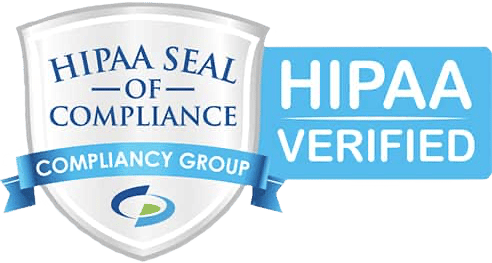Adds critical compliance enhancements to your outbound email filtering.
Enforces sending policy
If a bad email is sent, SafeSend email security stops it and notifies the sender.
Blocks attachments
Stop sensitive information or file leaks from slipping out undetected.
Protects reputation
Prevent embarrassing spam from being sent from within.
Email compliance for MSPs
Keep secure data from leaking via email
SafeSend gives administrators the ability to define which email content is not permitted for distribution. Utilize pre-defined content lexicons to secure data such as Social Security or credit card numbers, or create custom rules to cover your specific outbound spam filter policy or legal email compliance needs.
Outbound email content filtering prevents the transmission of spam and viruses
Don’t give users the chance to inadvertently forward spam and viruses. SafeSend protects the reputation of your customers by keeping spam and viruses in check.
Instant blocking notifications
If someone tries to send an email that violates company policy or contains malicious content, SafeSend will block the email and immediately notify them that the message was held. If the administrator permissions allow it, they can easily release the email for delivery with a single click.
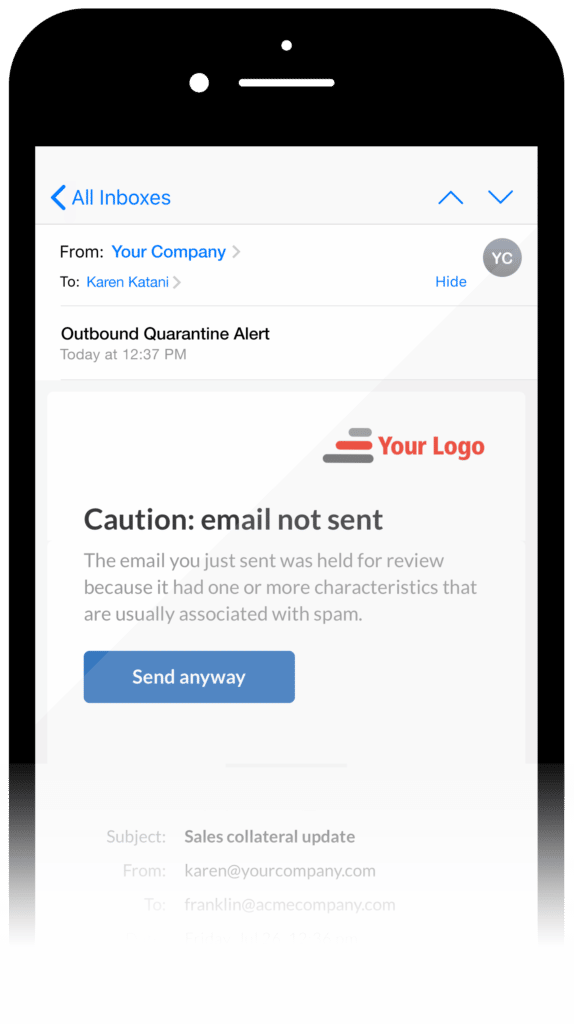
Time-saving rule templates
Choose from pre-defined content templates that let you quickly create rules to filter offensive language, credit card information, social security details, and more. Messages triggering these criteria can cause a host of custom actions to run, so admins have full control over how certain types of message content are handled.
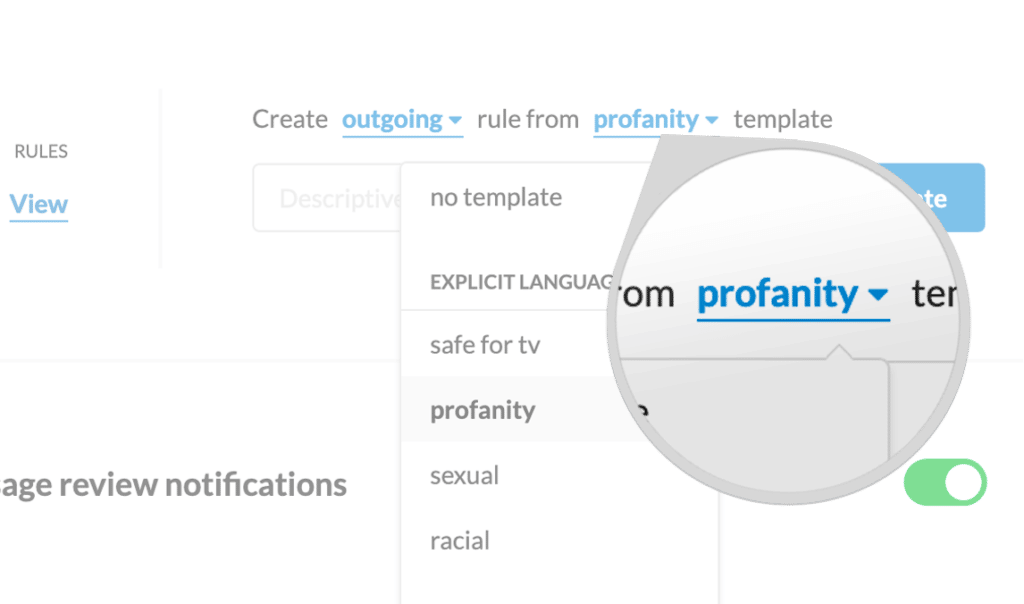
Compliance footers
Many organizations are required by law to include a legal disclaimer in the footer of each outgoing email. SafeSend provides this level of email compliance for MSPs with tools to add the required footer to be displayed on all outgoing messages at the account, domain, user group, or individual user level.
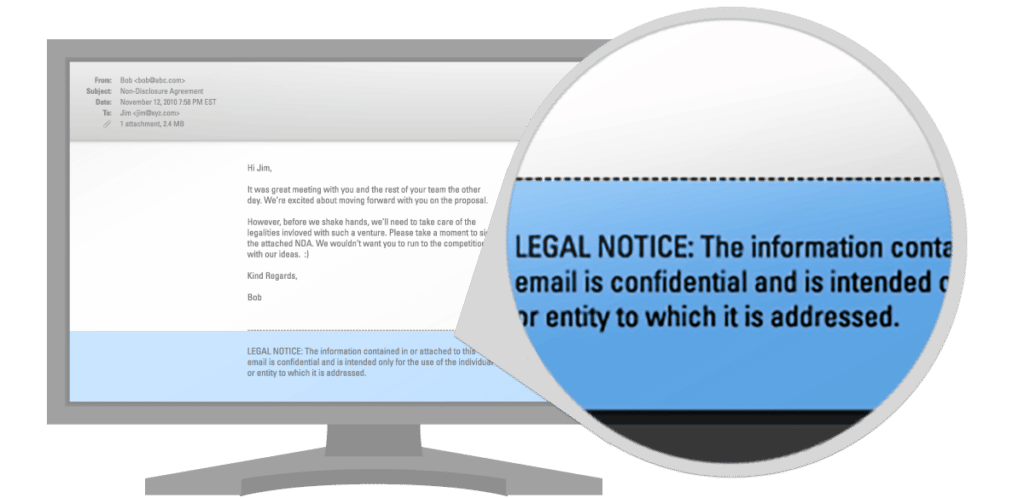
Ready to learn more?
Seeing truly is believing. Get in touch to set up a live, guided demo. We’ll answer any questions you might have and show you how our partner-centered approach makes all the difference. Let’s do this!
Common email compliance and outbound email security questions
Can I create my own filtering rules with Mailprotector?
Yes, SafeSend allows custom rules to be applied to your filtering through outbound spam filter policies.
How does Mailprotector keep company email compliant?
One feature is SafeSend email security’s instant blocking notifications. Harmful or suspicious emails are held and the sender is alerted that their message was halted.
Why do I need to secure outbound email?
As an administrator, you’ll get visibility into the outbound quarantine. Mail flow visibility provides more transparency into the client’s email sending habits. It also prevents your end user from accidentally forwarding malicious emails.
What types of outbound emails do I need to protect against?
An email compliance tool will help you identify potentially sensitive data. For example, you may want to limit messages that have explicit or sexual language.
A tool like SafeSend can automatically encrypt a sensitive email with Bracket or hold the message back, depending on the nature of the message.