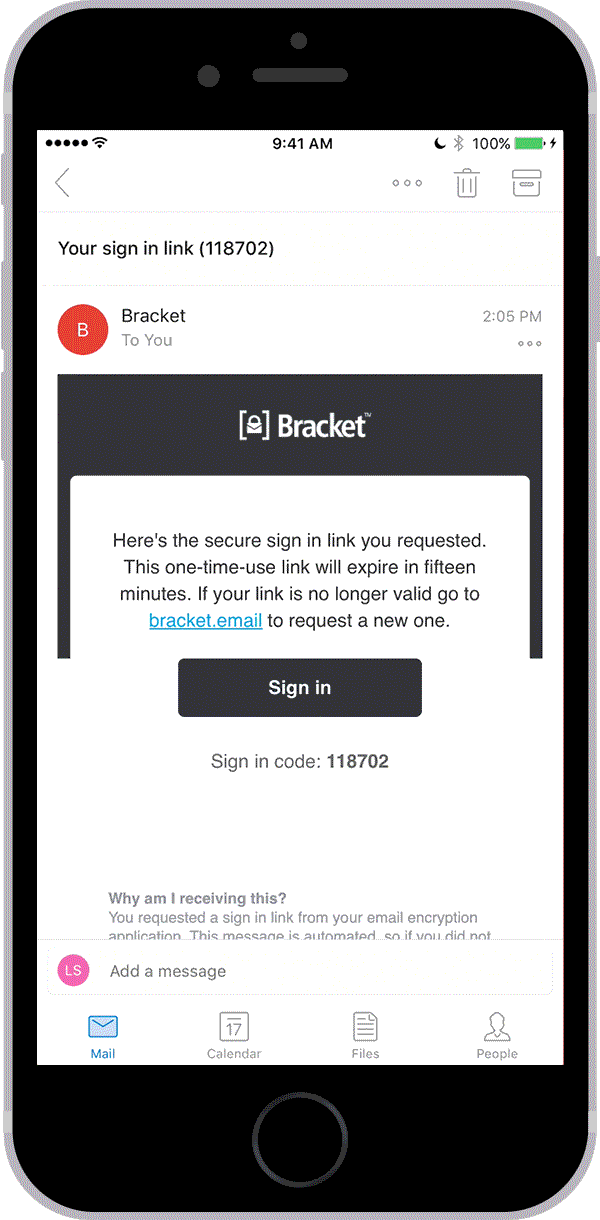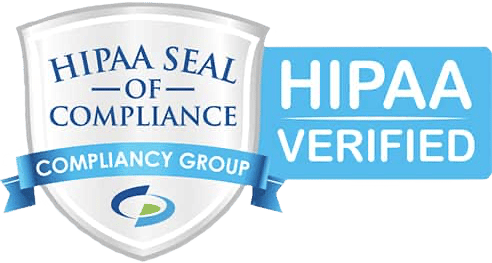[columns align=”middle”]
[col]
Painless encrypted email. Just wrap the [subject] in brackets & send.
[/col]
[col class=”form-wrapper hero floating-form”]
[/col]
[/columns]
What partners about Bracket:
[columns class=”feature-list”]
[col]
High security
Messages are encrypted using AES-256 standards & geographically distributed keys.
[/col]
[col]
Fewer support tickets
No more lost passwords! Fool-proof sign-in mails you a secure, expiring link.
[/col]
[col]
Unrivaled flexibility
Send encrypted email and safely transfer files from any email app or web browser.
[/col]
[/columns]
[columns align=”middle”]
[col]
The Bracket story
Our product team started from scratch by researching and all the things people hate about email encryption. We found that people generally don’t like to install things that have to be updated, they don’t like creating accounts for a product they might use rarely, and they frequently forgot their password. With this in mind, we designed Bracket to be the ideal encryption product. Bracket still lets you securely send encrypted email containing corporate and financial data, personal info, legal docs, and medical records, but it’s so much easier to use.
[/col]
[col]
[/col]
[/columns]
[col]
[/col]
[col]
[/col]
[columns align=”middle”]
[col]
Lightning fast sign in without sacrificing security
Securely sign in without a password
Simply request to sign in using your email address, then click the secure link from your inbox (the same way password resets are handled most of the time). Bracket bakes in extra security so it’s actually more secure than password logins.
Expiring, one-time-use links
Bracket sign-in links expire 15 minutes after being delivered. In addition, each sign-in link only works once, so you never have to worry about someone rummaging through your inbox and opening old links.
Geolocation of sign-in requests
As an additional layer of security, sign-in request notifications also include the requesting device IP and approximate location.
Advanced device fingerprinting
Sign-in links will only work from the device that originally requested access. If a different device attempts to sign in, the link is invalidated and the session is blocked.
[/col]
[col]
[/col]
[/columns]
[columns]
[col]
[/col]
[/columns]
“My customers prefer the (Bracket) interface to regular email, which makes email privacy a comprehensive experience. That is a game changer that is making me a lot of money.”
Patrick | Results Technology
[columns align=”middle”]
[col]
Send from any email client on any OS
Email encryption is usually constrained to a specific operating system or mail client, but Bracket frees you up to send encrypted email from literally any email client. So whether your users prefer iPhone, Android, Windows, Linux, or PC (or maybe they just can’t let go of their Blackberry)… it simply doesn’t matter with Bracket.
[/col]
[col]
[/col]
[/columns]
[columns align=”middle”]
[col]
Ultra-secure data encryption
Don’t let Bracket’s ease of use fool you. The encryption techniques we employ to secure your email data are state of the art. Bracket is built on a distributed, multi-layer AES-256 encryption design with automatic key rotation. This means you never have to wonder if your data is safe.
[/col]
[col]
[/col]
[/columns]
[columns]
[col]
[/col]
[/columns]
[columns align=”middle”]
[col]
No apps or plugins to install
Most encryption solutions rely on downloading and installing numerous apps and plugins depending on where you’re sending from, but Bracket takes a different approach. To send an encrypted email with Bracket, just wrap the subject in brackets and send it on its way. It’s really that simple.
[/col]
[col]
[/col]
[/columns]
[columns align=”middle”]
[col]
Ephemeral message storage
Sensitive data shouldn’t default to being kept forever. With Bracket, all data is temporary and there are no mailbox quotas to keep track of. Just send and receive secure messages and go on with your day. By default, messages expire in 1 year, but you can set any message to expire sooner if you wish.
We’ve also made it easy to securely get your data out of Bracket and back in to the other email systems you use that are designed for retention, discovery, and reporting. Seamless archive integration allows you to automatically have your data securely journaled to an archive. The optional ‘Export to Inbox’ feature even allows users to instantly and securely transfer the message to their normal email inbox.
[/col]
[col]
[/col]
[/columns]
[columns]
[col]
[/col]
[/columns]
[columns align=”middle”]
[col]
Personal data keys
A personal data key gives you ultimate control of your encrypted message data. When you enable this feature, all of your messages are encrypted in a way which requires the personal data key in order to decrypt the data. And since this key is never stored in Bracket, only you hold the key to reading your messages. You control the key, you control your data.
[/col]
[col]
[/col]
[/columns]
[columns align=”middle”]
[col]
Introducing Bracket 3 new!
[/col]
[/columns]
[columns align=”middle”]
[col]
[/col]
[/columns]
[columns align=”middle”]
[col]
[/col]
[/columns]
[columns]
[col]
[/col]
[/columns]
[columns align=”middle”]
[col]
MX-free for Office 365 new!
Office 365 and Bracket with no MX record changes
Now a standalone version of Bracket can be deployed for Office 365 with no need to change your MX records to route through Mailprotector’s inbound and outbound filtering services.
-
- Completely automated setup
- Instant deployment to users
- Automatic user sync
- Works with Office 365 Compliance Center for DLP
[/col]
[col]
[/col][/columns]
[columns align=”middle”]
[col]
Bracket Share new!
Secure file transfer
Included with Bracket is our encrypted file transfer service, Bracket Share. This gives every Bracket user their own personalized file transfer page with an easy URL (Share link) they can give to anyone. Shared files and messages show up in the Bracket inbox just like a regular message.
-
Customizable link
Bracket Share links are customizable, so users can make them easy to remember and share.
-
Personalized invites
You can have Bracket email people an invitation to share. These can display your personalized profile, so your contacts feel more confident about sharing their sensitive data.
-
Anyone can share… anytime
Anyone with your Share link can share encrypted files and messages when it’s convenient for them. No account required.
-
Sender validation
Senders who share through the Share link are securely validated via inbox authentication to prevent abuse.
[/col]
[col]
[/col]
[/columns]
[columns]
[col]
[/col]
[/columns]
[columns align=”middle”]
[col]
4x bigger files new!
Send large files with ease
Don’t worry about bounced emails with large attachments. Bracket can handle files up to 1GB in size with up to 25 files allowed per message. Large files are good to go when sending from Bracket’s webmail interface or Bracket Share.
[/col]
[col]
[/col]
[/columns]
[columns id=”demo” align=”middle”]
[col]
Want more? Request a demo.
Seeing truly is believing! Let us answer your questions and show you how Mailprotector works with a live guided demo.
[/col]
[/columns]
[columns]
[col]
NEXT
SecureStore Archiving
[/col]
[/columns]